本文介绍在不禁用系统完整性保护 SIP 的情况下用上 Mac 版 Apple Intelligence。
前期准备
- 将系统更新至 MacOS Sequoia 15.1 Beta。
- 登录美区 Apple ID。
- 将“通用”中的地区设置为美国,并将英语(美国)设置为系统首选语言。
- 将 Siri 的语言设置为英语(美国)
- Github 下载 eligibility_util。
破解步骤
- 关机状态下长按 Mac 的电源按钮,进入恢复模式。
- 在恢复模式下通过
csrutil disable禁用 SIP。 - 添加启动参数
sudo nvram boot-args="amfi_get_out_of_my_way=1"并重启。 - 进入下载好的 eligibility_util 文件夹并执行
./eligibility_util forceDomainAnswer --domain-name OS_ELIGIBILITY_DOMAIN_GREYMATTER --answer 4 - 进入设置 App > "Apple Intelligence & Siri",点击 "Join Apple Intelligence Waitlist" 按钮。等待一段时间,会开始下载大模型,大模型下载完成后就可以启用苹果 AI 了。
- 重新进入恢复模式,通过
csrutil enable恢复 SIP。 - 删除启动参数
sudo nvram -d boot-args
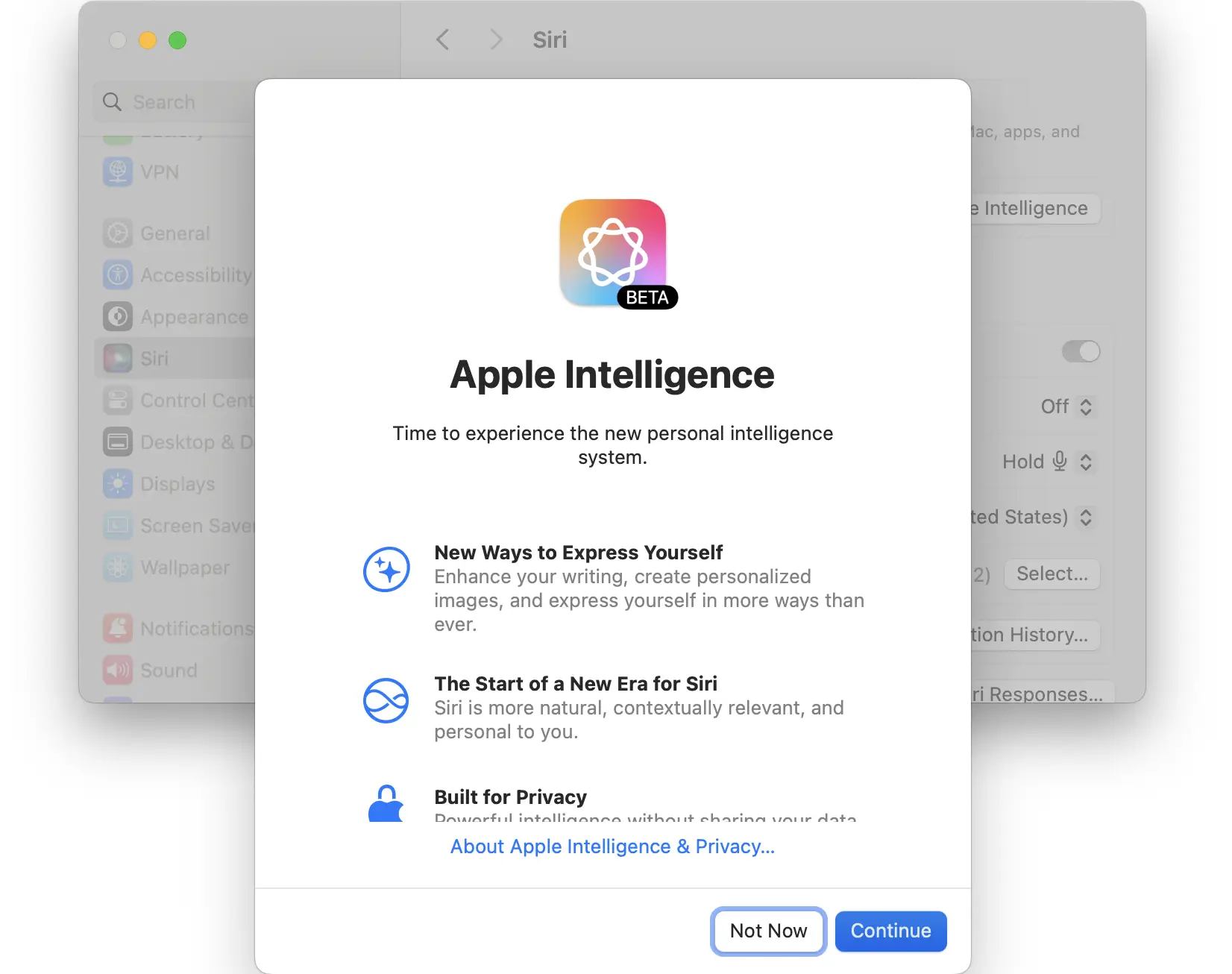
原文链接:https://github.com/Kyle-Ye/XcodeLLMEligible/blob/main/README_CN.md



手机能够破解吗??
这个我就不知道啦。